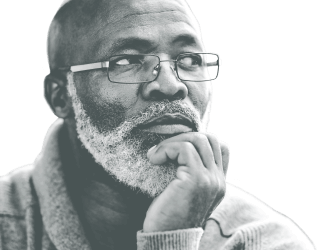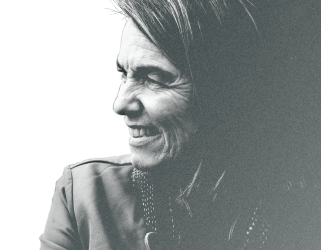Don’t Let a Hacker In
We spend so much of our lives online that protecting our digital selves is now as important as protecting any other asset. Cybercriminals continue to find more devious and more sophisticated ways to access passwords, bank accounts, and personal identification data. And large-scale hacks like the 2017 Equifax breach underscore just how vulnerable our data really is if you’re not diligent about cybersecurity.
These four simple safeguards can help to reduce your chances of getting hacked and increase your peace of mind:
1. 1234 HACKED!
Incredibly, sequential numbers, “password,” and “qwerty” (check the top row of your keyboard) still lead lists of the most-used online passwords (1). You can bet that’s also the list of passwords that hackers try first when they’re breaking into accounts.
The latest trend in cybersecurity is to replace passwords with passphrases; short sentences or groups of words are harder to crack than weak passwords. Our online client portal will require you to have an access code, username, password and passphrase. You can also sign up for a password manager. These services create unique, nonsequential, nonverbal passwords for all of your online accounts, and then lock those secure passwords behind a passphrase of your choosing. That’s much safer than reusing the same weak password over and over again.
2. Free public Wi-Fi is convenient … for hackers too.
When you connect to a public network at your local library or coffee shop, the information you access could be visible to crooks who are connected to the same network. Go ahead and hop online to browse the news. But logging into your banking or shopping accounts while you’re on a public network is probably a bad idea.
If you’re a frequent traveler, consider purchasing a secure Wi-Fi “hotspot” subscription from your internet or mobile provider that can turn your phone into a private network. Another option is to sign up for a virtual private network (VPN) service that automatically encrypts any info you access online.
3. Think before you click.
As awareness about online scams has gone up, cybercriminals have become much smarter about how they try to trick folks into surrendering their info. The proverbial “Nigerian prince” who needs you to wire him money is, mostly, retired now.
A more common tactic is for hackers to send emails that look like they’re from a trusted service provider or store, such as your cell phone company, Apple, or PayPal. These emails can look extremely convincing at first glance. However, look a little closer and you might notice misspellings in web addresses, or CLICK HERE links that lead to suspicious sites.
If you really think Apple needs to verify your last iTunes purchase, contact Apple directly at a phone number or email address listed on their website. But if Apple is asking you to email them your Social Security number, mark that email as spam and don’t click any of its links.
4. Be your own failsafe.
Automating tasks like paying bills or making contributions to your retirement accounts can help you keep your financial life in order. Cybercriminals know that too. Many of them are betting that their victims won’t notice a few extra charges on a stolen credit card because the bill probably gets paid automatically.
Most financial institutions can flag suspicious charges and contact the account holder to make sure their data hasn’t been compromised. But you need to check up on any automations that are running your finances at least once every month. If you’re likely to delete a monthly electronic statement when you’re scrolling through a full email inbox, switch back to paper statements you can review, shred, and recycle. If you use a debit card or checking account to automatically pay bills, consider turning off overdraft protection on that account. A hacker who gets a hold of your debit card and makes large enough charges to trigger an overdraft could suddenly have access to your savings as well.
As for your assets that we manage, don’t worry: we would never make any major moves without talking to you face-to-face. The lifelong relationships and trust that we cultivate with clients are 100% hacker-proof.
But if you do have any questions about our cybersecurity, or if the next big hack puts some of your other assets at risk, don’t hesitate to give us a call.
Sources:
1. https://www.cnn.com/2019/04/22/uk/most-common-passwords-scli-gbr-intl/index.html
https://www.aarp.org/travel/travel-tips/safety/info-2019/cybersecurity-tips.html